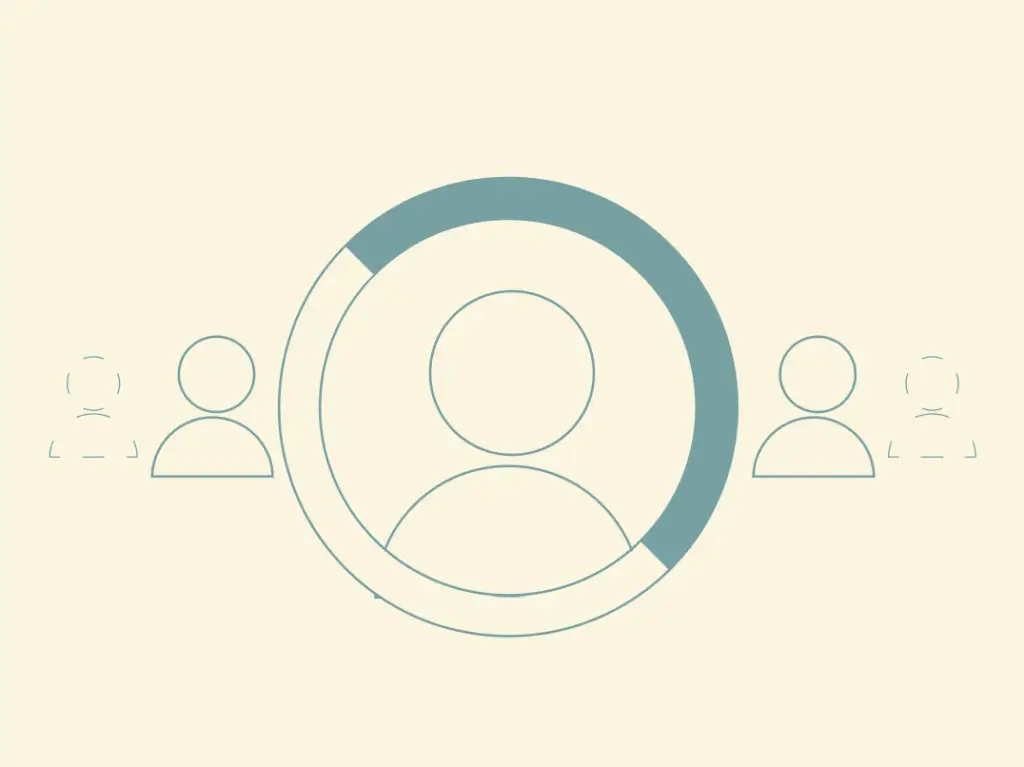Tracking real estate leads and keeping the sales pipeline under control is an essential part of growing a successful real estate business. By keeping track of the leads that come in, you can better understand what works and what doesn’t when it comes to lead sources, generating new business, follow ups and conversions.
Most real estate agents find it the easiest to work with a real estate CRM software that keeps track of incoming leads and enables marketing automation to nurture them. However, if you don’t have a CRM software yet or prepare to create your own simple spreadsheet that will help you track sales.
How do I create a real estate lead tracking spreadsheet in Excel / Google Sheets?
Whether you want to use Microsoft Excel or Google Sheets, you can create your own lead tracking spreadsheet or use one of many ready-made templates that are fully customizable and available to download on the Internet.

You can also use the customizable CRM template that is available in the Google Sheets template gallery that you will be able to edit and adjust to your preferences. It already has a clear and intuitive dashboard set up, which will give you a quick overview of your leadbase and undertaken activities.

Useful functions for a real estate tracker spreadsheet:
Dropdown cell
This will allow you to group and sort your leads. You can use this function by clicking Insert -> dropdown

Alternating colors
Using alternating colors in your spreadsheet will simply make it more legible. You can apply this option by clicking on Format -> alternating colors

Timeline
Timeline is an interactive view in Google Sheets that allows you to track projects (in our case this could be follow ups, stream of leads or conversions). You can create a timeline by clicking Insert -> Timeline.

How do you organize leads in Excel?
Organizing your leads in Excel or Google Sheets will depend on your or your team’s preferences (the most important feature of a lead tracking spreadsheet is that it is legible and easy-to-use by everyone in the process. If a template or a table that you created doesn’t work for you, modify it).
Proper lead segmentation (based on lead type, status, stage or source) will allow you to send out new listings, real estate resources and other marketing materials to audiences that will find them relevant to their interests.
It will also make it easier for you to see which lead source is the most effective and converts the most, which is the most valuable information for you.
Use the Dropdown cell option to organize your leads by:
- Type (eg. buyer / seller lead )
- Sales stage
- Status in pipeline
- Customer follow-up date
- Source
- Type of property / budget
- Value
What should you track?
Keeping track of different metrics will help you identify new chances, notice trends and follow up your leads with relevant information: for example, if you create real estate resources for your site visitors, it’s more effective to send them only to those leads who might be interested in the subject (e.g. tips for home sellers). The same goes with sending out new listings or open house events to your sales prospects.
Real estate agents should track:
- Follow ups
- Appointments executed
- Conversions
- New leads
- Cost of getting the lead
- Lead status
- Lead stage
- Last contacts
- Next contact scheduled
- Source
What should a lead tracker include?
Apart from the basic lead data, your lead tracker should include all the information that will make your marketing and sales efforts more effective.
Notes
Including notes on your prospects will help you adjust your communication with them and make it more personal when needed. You can add a cell to include such information as special interests, family information, value propositions, or anything else that may be important to help you create value for the customer.
Dashboard
Google Spreadsheets’ Dashboard feature allows users to easily create and customize summaries of their data, giving them value and actionable insights. With it, you will be able to quickly analyze large amounts of data across multiple sheets at once, making it an invaluable tool for businesses. Users can also create meaningful visuals that allow for easy comparison of various sets of data, making it simple to identify trends and correlations (for example profitable lead sources or effective marketing campaigns).
Your Goals
Having your selling goals listed in a visible place in your spreadsheet or dashboard will help you stay focused and motivated to hit your targets, allowing you to value the revenue you have earned. It is also a great way to keep track of your progress and recognize any patterns in sales behavior that may help you develop better strategies for selling.
Real estate commission tracking spreadsheet
Tracking your commission (together with the cost of generating a lead).
Where do your leads come from?
Keeping track of the leads’ sources will help you better understand which lead generating activities are productive and which ones are not. You’ll be able to use this information to adjust your marketing efforts and focus on what’s working.
Additionally, you can measure the success of individual campaigns by tracking leads sourced from each campaign. This will help you determine which strategies are successful and which ones should be re-evaluated or scrapped altogether. Finally, assigning leads based on source will allow you to better monitor the effectiveness of your marketing team and allocate resources accordingly.
By understanding where leads are coming from, you can make more informed decisions about how to best use your marketing budget (for example, if you’ve managed to generate a lot of sales leads through social media, you now have grounds to believe that investing in making more real estate videos will bring even better results).
Online lead source channels:
- Organic traffic
- Gated content
- Landing pages
- Paid ads
- Social Media
- Direct calls
- Lead gen company
Offline lead source channels:
- Printed Marketing Materials
- Open house sign in sheets
- Referrals
- In-person events
Can Google Analytics track leads?
Yes. You can either track leads in Google Analytics or integrate your CRM into Google Analytics.
How to do it?
The first step to lead tracking in Google Analytics is to create your goals. It can be completing the contact form, scheduling a consultation or downloading PDF content from your site. You can create your goals in the Admin Section by clicking on the Goal tab. You can choose one of the template options that are available or create a custom goal by adding a URL from your site (for example from a “confirmation” or “thank you” page that the user sees after scheduling an appointment or downloading a file).
Now that you have your goals set, you are ready to track leads in the Acquisition section.