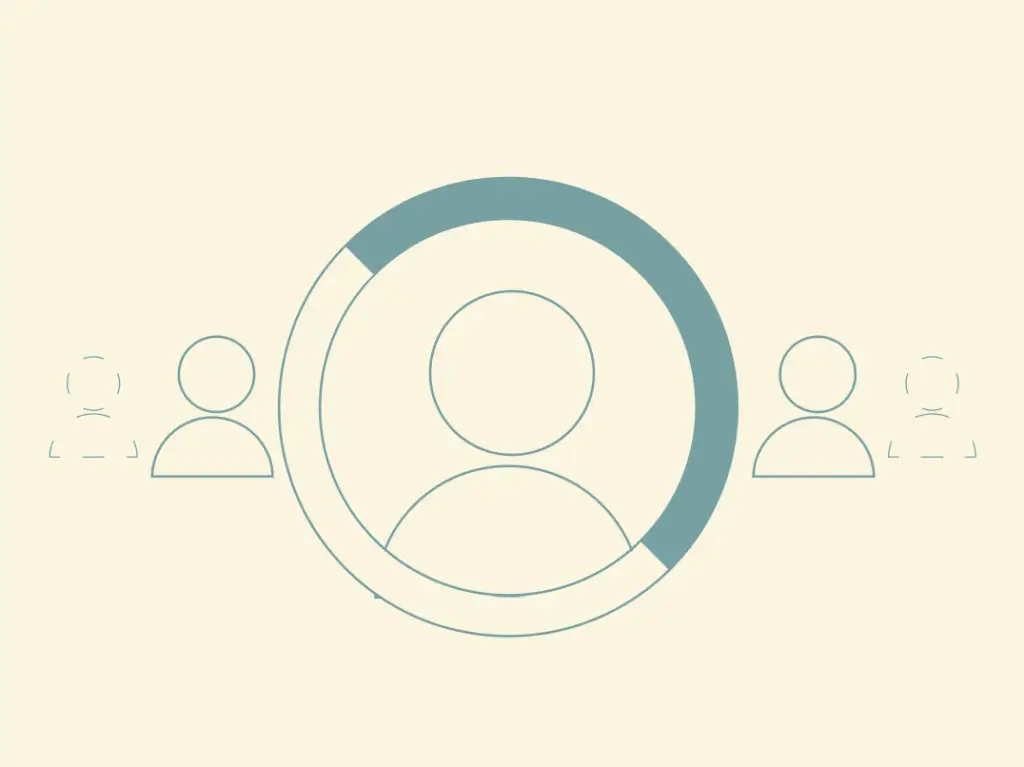Why Your Sitemap is Important
You worked hard on your real estate website and have thousands of property pages to show off. It’s time to be seen. You wouldn’t hide a Tesla in the garage, right? Right. Search engines are, in a way, the highway for websites. Whether you’re an established content marketing machine and organically driving traffic or just getting started, ensuring your website’s pages are crawled by major search engines is important. One of the first steps is to submit your sitemap to search engines.
We publish lots of content regarding your online presence. In many posts, we focus on Google. It makes sense! Google handles over one billion searches every day. That said, there’s no reason not to take a few extra steps and verify your site with Bing, too. At the very least, you’re increasing your audience reach.
How it works:
If you’re using WordPress, make sure your XML sitemap is enabled so you can grab the appropriate XML file. If you’re using Placester’s hosted solution, simply log into your WordPress dashboard, select the SEO tab, and click “XML Sitemap.” Check the box, pictured below and save your settings. The “XML Sitemap” button will appear.
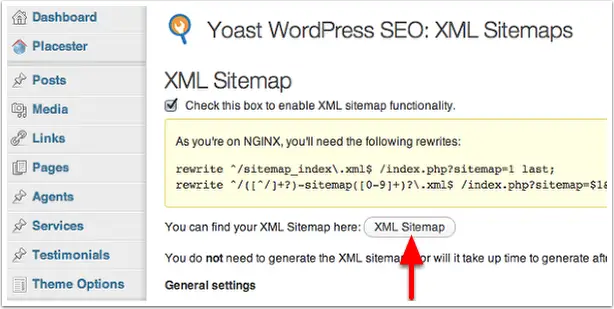
You also need a Microsoft Account to create a Bing Webmaster Tools account. Go to http://www.bing.com/toolbox/webmaster and select the “Sing In” link. You can either sign right in or create your Microsoft Account. Keep in mind, you don’t even need to create a new email address. Microsoft allows you to use an existing address.
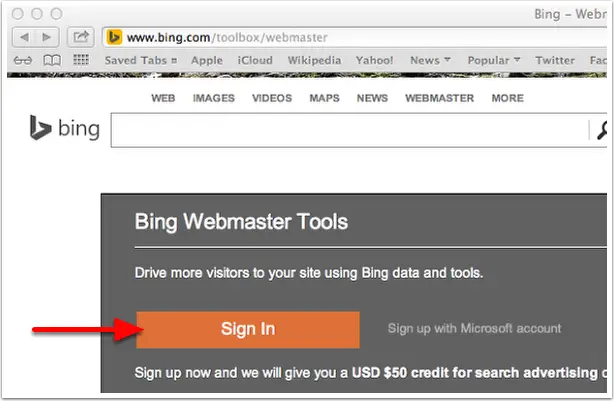
Now that you’re logged into your Bing Webmaster Tools account, it’s time to add your site and submit your sitemap. Click the “Add Site” button and fill out the form pictured below. Here’s your opportunity to submit your sitemap.

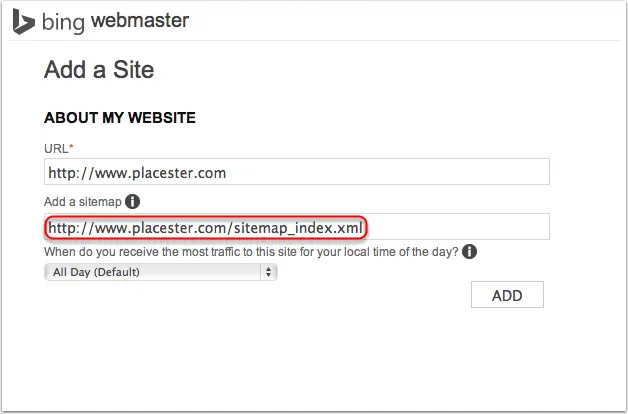
Once you’ve completed this, make sure you verify your site. If you’re using Placester’s hosted platform, try out option 2. Just copy the <meta> value (pictured below) and bring it back into your WordPress dashboard.
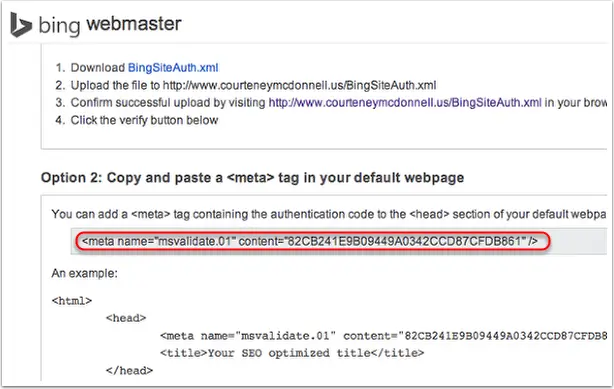
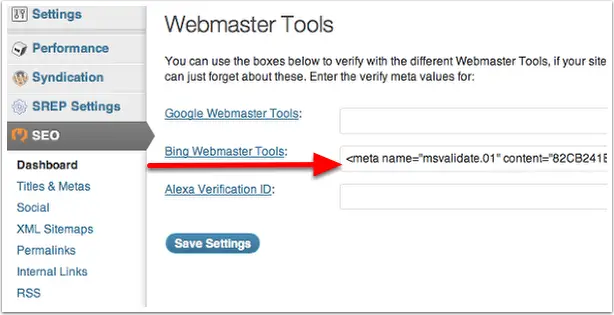
You’re good to go! Now the work is on Bing to start crawling your website and indexing pages.