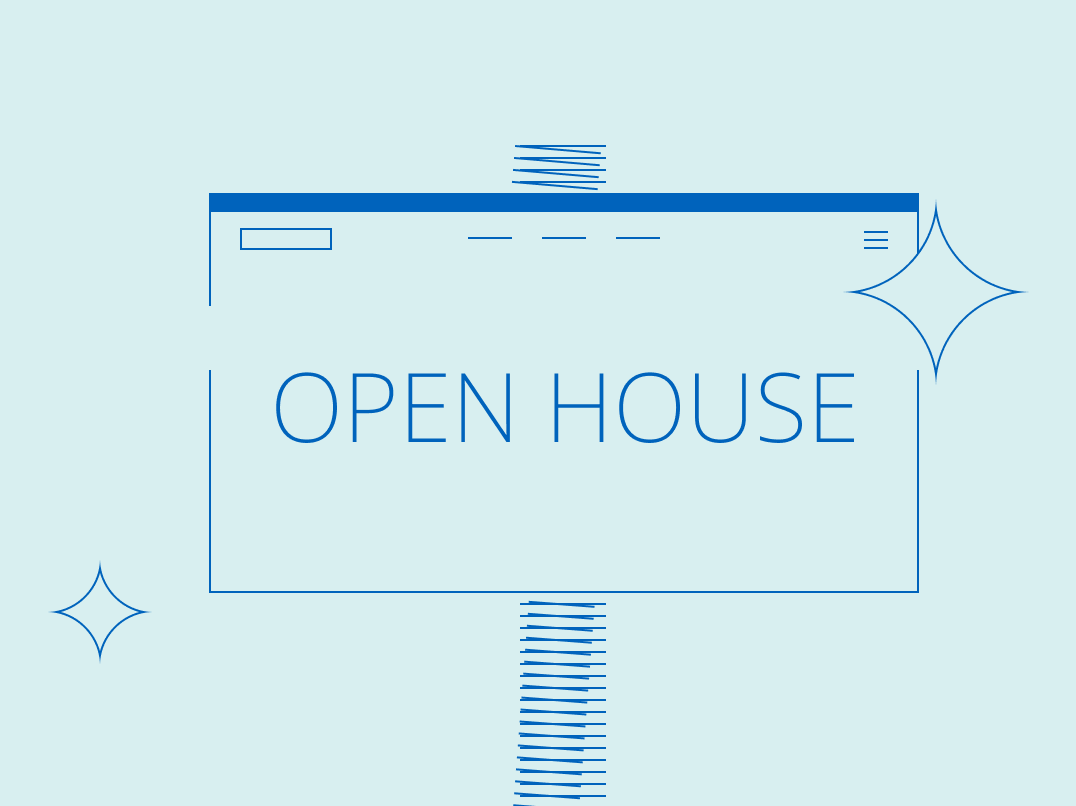Bliss of “Open Houses” automation
Open Houses display is one of the convenient features on the IDX website, and different real estate website providers offer a range of solutions, but not all are easy to use. Luckily, this is not the case with Placester.
Benefits of Placester Open Houses feature
- If you have an IDX website, “Open Houses” in Placester are automatically updated, so there is no need to take additional actions once the setup is complete. The data feed from the MLS on your website is regularly updated, and so is the Open Houses feed, that’s why the information on your website is accurate and the same as in MLS. This convenience saves time as the system handles updates seamlessly.
- Once you have an IDX website in Placester, there is no additional charge for Open Houses, as this feature is included in your subscription.
- If you have multiple MLSs on the index page, you can choose any MLS to show open houses in a particular area.
- You can also filter Open Houses by agent/office ID to show only particular open houses and control the listings displayed.
- The Open Houses feature is currently supported only for the MLS feeds that use Web API standard. Click and check if your MLS is supported.
How do Open Houses work?
Open Houses are available to current listings, so when you browse your MLS listings in a particular area, you can see that some of their thumbnails in your search results are with badges that proudly announce upcoming Open Houses. This functionality automatically enriches the search experience (it’s like a waving hand, saying: hey, look at me). Of course, only some listings have an open house, but if one is scheduled, the info about it will appear on the listings grid.
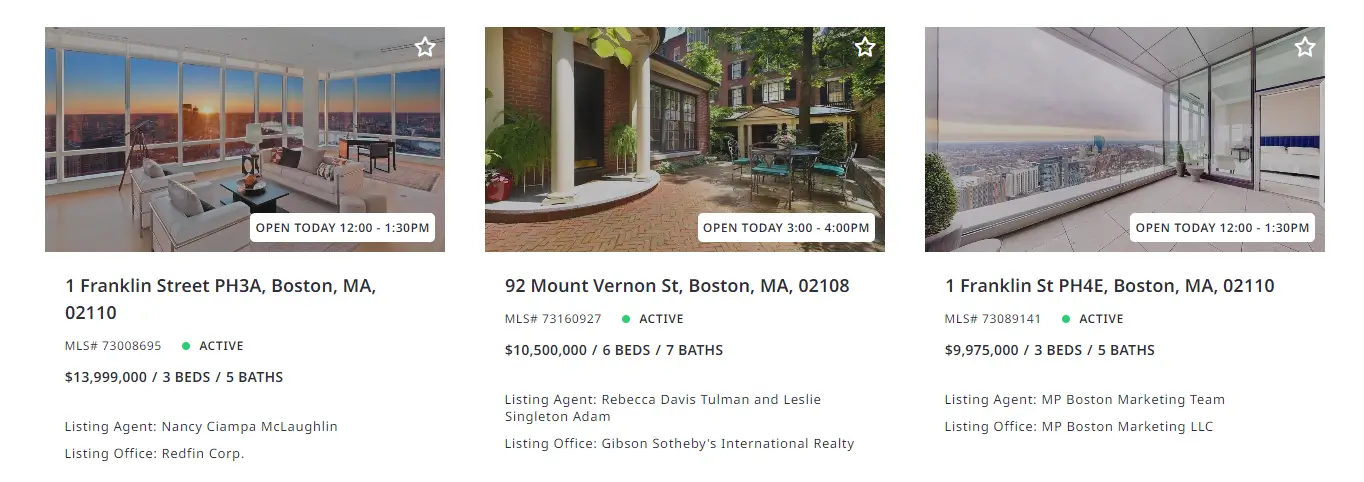
How to showcase Open Houses on your website?
You can either do it yourself in Customizer if you are on a Do It Yourself (DIY) plan or request that we add it if you are a Do It For Me (DIFM) user. Nevertheless, there are a few different ways to display Open Houses. Here are the options:
Option 1: Open Houses Pages
We added this new template to make the creation of dedicated open-house pages straightforward and accessible. Go to the Customizer, and click “Create New” at the bottom left of your screen, then select the “Page” option and the Open House page template. You are now all ready to go.
What’s important:
- Select any MLS to show open houses in a particular area or filter Open Houses by agent/office ID to control displayed listings.
- Add the Open House page to the navigation bar, or use it as a landing page where you send potential customers.
- If you don’t have any upcoming open houses, an Empty State tab allows you to get creative and display custom content (choose an icon or add a headline and description) with information that such an event is planned in the future. Add a custom link (e.g., to search results) or other resources to keep users on the website.
Option 2: Open House Module
This can be added to your homepage or any other of your pages. To add an open house module on your homepage, click the Homepage and the plus icon to where you want the Open house module to appear.
What’s important:
- You can select a module design that suits your needs, depending on whether you are an individual agent promoting only one particular listing or have multiple Open House events planned (various layouts are available).
- If you have multiple MLSs, you can choose any of your approved MLS Feeds where Placester supports Open Houses.
- Add your MLS Agent ID or Office ID to filter out and display your open houses or those in a particular MLS.
Option 3: Open Houses Widget
This is another possibility to show open houses on your website: click the Widget tab and Add a widget.
What’s important:
- You can add Widgets (and Modules) to any of your websites. Widgets appear as a vertical grid, and you can choose its position and look.
We’d love you to get creative so you can manage Open House displays in numerous ways, including style and position. Still, you can also turn it off (analogically to virtual tours).
Overall, a real estate website’s “Open Houses” feature enhances the user experience, promotes properties, and facilitates connections between buyers and sellers. At Placester, we are very happy to deliver this functionality to our clients, so try it out today if you’re on a DIY plan or contact your Creative Assistant to request Open Houses (DIFM users).
You can find more information about Open Houses in our Knowledge Base.