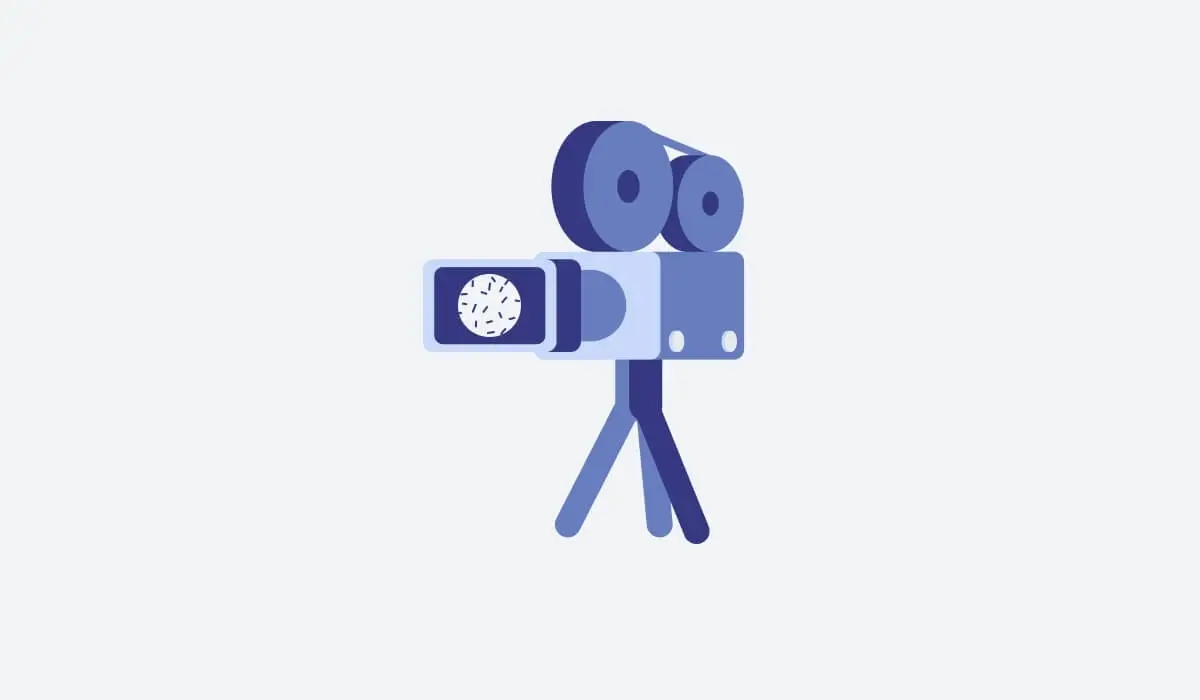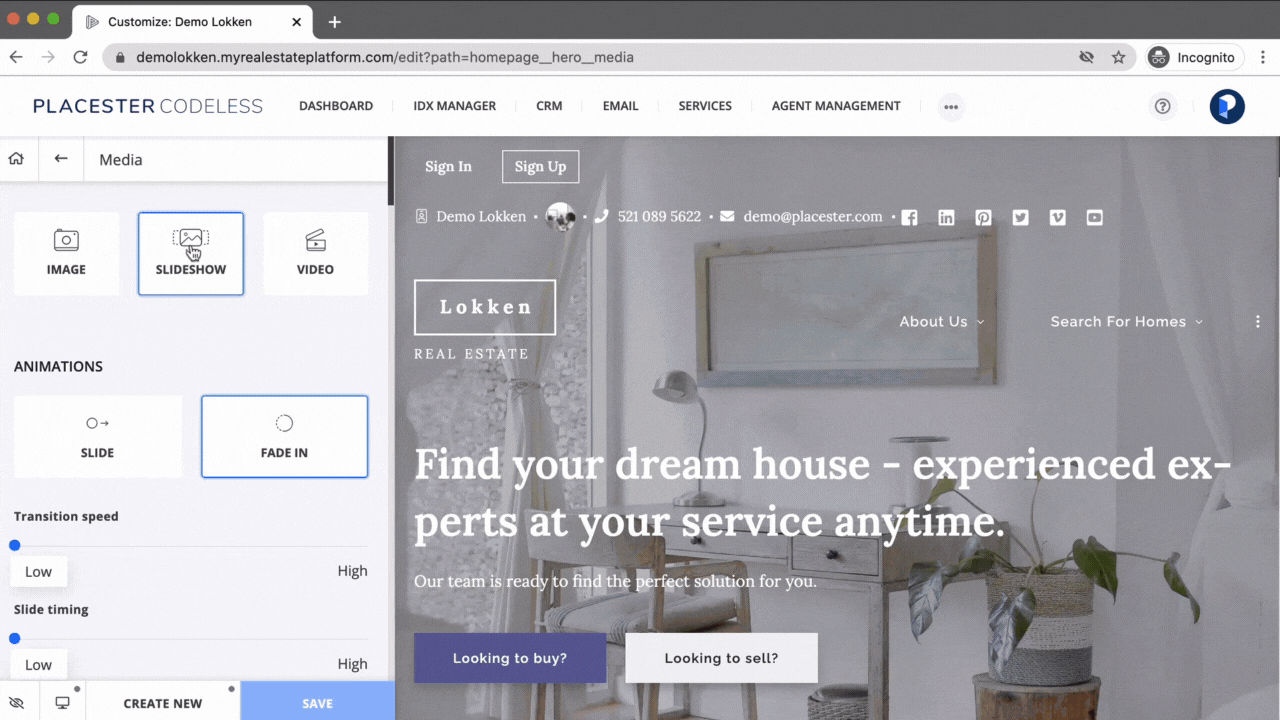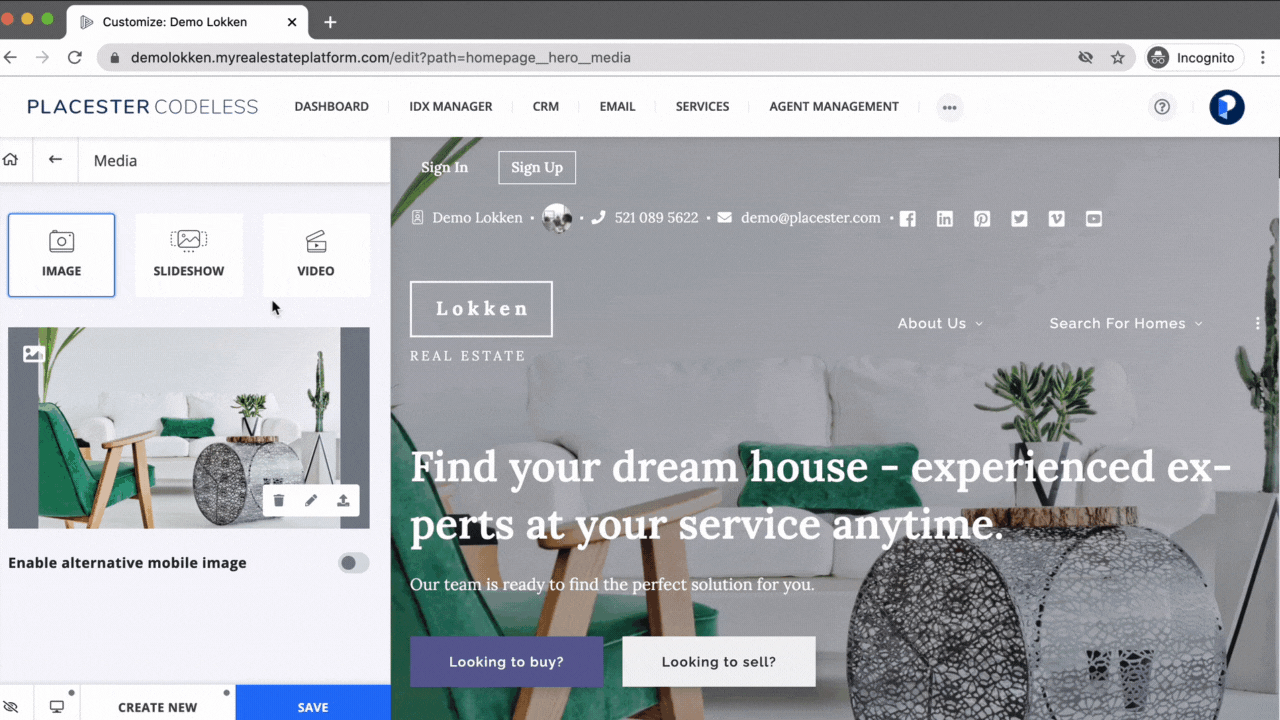The homepage of your website should make a lasting impression. With this new product capability, you can position your brand to stand out by embedding video into the header of your homepage!
Getting started with embedding your video properly
To take advantage of this new product feature, you’ll want to make sure you have a video that meets our requirements! First, you will want to head over to Vimeo and create a free account to upload your video. Vimeo is currently our provider of choice for hosting your video and we do not support other platforms at this time. Once your video is uploaded, simply take the embed code from the video and paste it into the video section of your Hero design options (as seen in the video at the top of this post).
If you’re having trouble, or just really don’t have the time to get this done yourself, feel free to head over to the Services portal and hire one of our Creative Assistants to get this work done for you!
Does your plan include this feature?
The new header video feature is available on Advanced and Office Builder plans. If you are currently on a Starter plan, you will be required to upgrade in order to have access to this feature!
If you have any questions, do not hesitate to reach out to our support team using the in-app chat on your Placester dashboard!
And wait – There’s more! Format your header image for mobile!
It can be a bit difficult to get that image to format just right in your header on a mobile device. Not anymore! Placester Codeless now makes it easier than ever to format a mobile image perfectly for your header.