Today’s consumers have high standards when it comes to real estate websites. They want to enjoy an equally seamless property search experience at home, at work, or on the go. They want to be able to start a search one day, then pick up exactly where they left off the next day, without having to start all over again. In a word, they want convenience.
With that in mind, we’re excited to introduce Saved Searches for Placester websites.
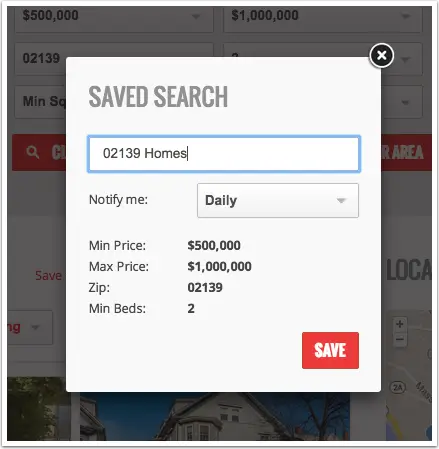
Now, real estate searchers who are logged into your website can save specific property searches and access them later via their account dashboards. Visitors can also choose to receive daily or weekly email notifications with the most updated listings for their saved searches. This way, your customers will never miss a chance to find the home of their dreams.
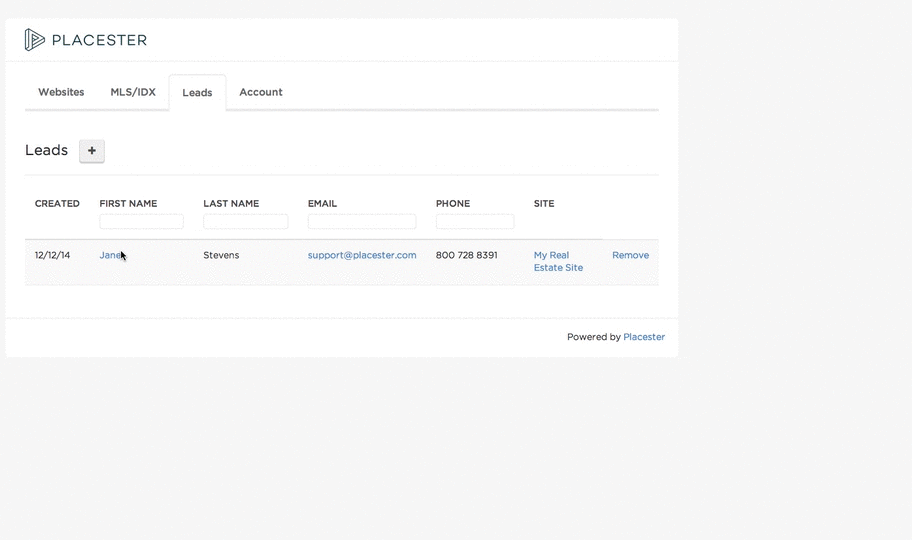
Finally, you can view your leads’ saved searches (and favorited listings) by signing into your Placester administrative account and clicking on the Leads tab.
To see the Saved Search feature in action, head to your Placester dashboard, or create your brand new Placester website today.



