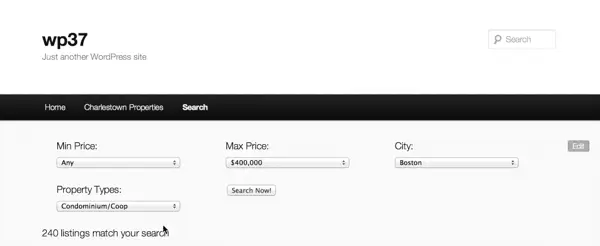When you use shortcodes to create search forms you have an immense amount of power at your fingertips. But you may not be happy with the default search form layout we provide for you. Using templates, you can modify these layouts to include any attribute you like. Follow the video or instructions below to learn how to customize the search form however you like:
- First create a new page and add a search form and search listings shortcode.
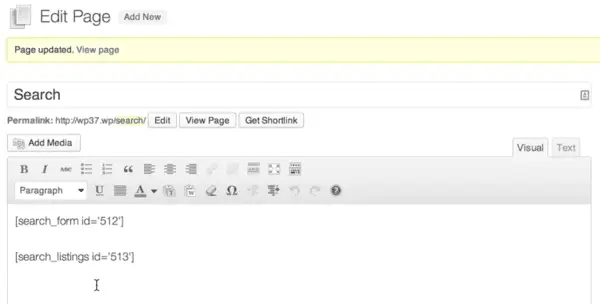
- Next, go to Shortcodes and create a new template. Give it a useful name and choose Search Form from the dropdown.
-
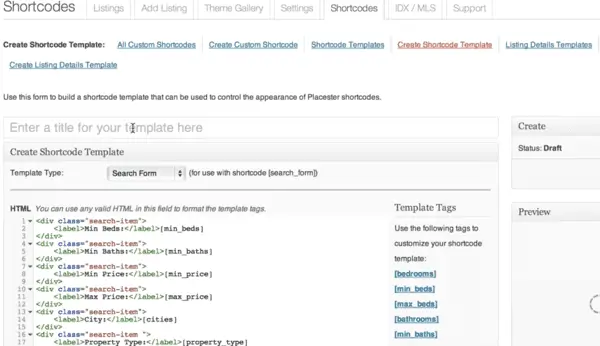
- Return to the shortcode you are using for Search Form on the page you created in step 1. Change the template to your new template. I like to do this before editing the template so I can more easily see the changes I am making on the actual page it is being used on.
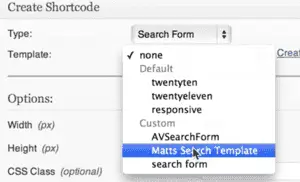
- Start making the changes to the template. Remember, apart from the template tags, this is just standard HTML. If you can do it in a HTML page, you can do it here.
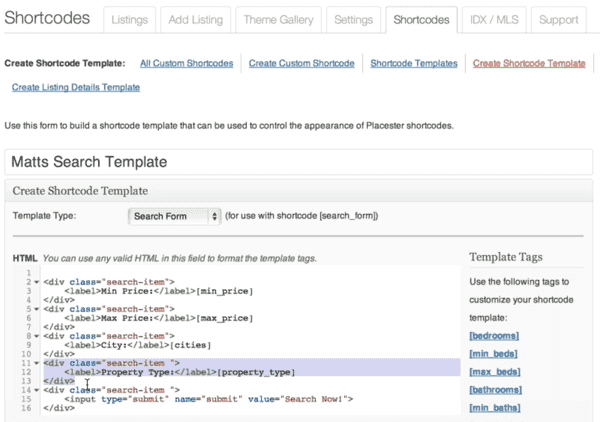
- Review the different template tags available to add new functionality to your search form.
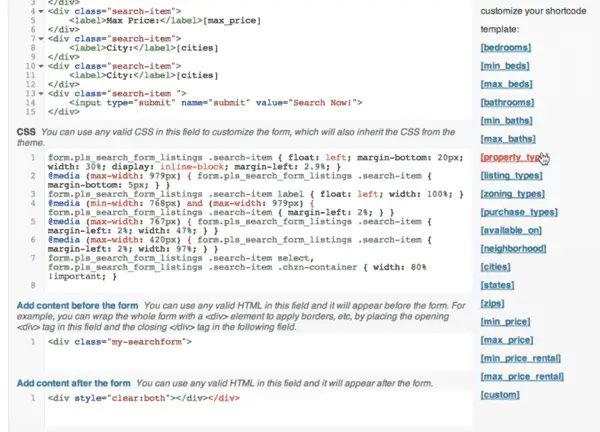
- Finally, visit your search page to see your new search form. You may have to repeat the last few steps a few times before you get it just right.